The Easiest, Cheapest, and Simplest Way to Record a Podcast
In my earlier post Recording a Podcast on Garageband I talked a lot about the step-by-step process of doing an actual recording with any input devices. This time however, I will explain the easiest way I have found to record an all audio, perfectly editable, podcast using nothing but FREE software (the Mac computer and the headset will cost you money or course; other than that everything else is absolutely free! 🙂 There are four software programs that you will need to run on your Mac; Skype, GarageBand, LineIn, and Soundflower.
Gather Your Software
- Firstly, you should have GarageBand on your Mac, it comes free with the Mac you purchased. If for any weird reason you don’t have it, you can download or upgrade it here.
- Next download Skype for your Mac. Install the bugger and create an account. This is simple enough to do so I wont show you the step-by-step process but I will show you how to test your call later on.
- Download LineIn for Mac. Trust me, it’s legit.
- Finally, download Soundflower for Mac. Legit also. 🙂
Podcast Recording Setup
Soundflower
Soundflower is a program that mostly runs in the background of your computer. It’s a great little tool that allows you to direct audio elements to other programs on your computer. Install Soundflower and then activate the program (you can do this by throwing it on your dock and initializing the program there).
Warning! – Soundflower will NOT have any active windows on your computer. It runs completely in the background. To change any settings for Soundflower, you will need to do so from the Menu Bar at the top right of your display.
It’s time to configure Soundflower (which is super easy).
Click on the Soundflower icon on the Menu Bar and make sure the settings are put to “None (OFF)” for both Soundflower (2ch) and Soundflower (16ch). In the Soundflower (16ch) short menu make sure that Channels 1, 2, 3 and four are “None”. And that’s it, there’s nothing else you need to do with Soundflower.
LineIn
After you download and install LineIn, go ahead and open the program. There isn’t much to it at all.
Input from: should be for your input device (mine is my Logitech USB Headset. Output to: select “Soundflower (16ch).
Click “Advanced” and make sure everything is set to default except for the “Output Device Settings” which should be “Left Channel: ” and “Right Channel: 4”. Click “OK”.
Select “Pass Thru” to make sure that your signal is going through LineIn.
Skype
Skype for Mac is very simple. Sometimes a bit too simple as it wont let you have certain functions like the PC version. See my post on the How to Fix the Auto Gain Control for Skype. This will alleviate the problem of Skype cranking down the gain when you are talking on your headset. If you are noticing that the louder you talk the lower your level goes then read this post.
Setting up Skype for audio podcasting is very simple.
Select Skype>Preferences and click on the “Audio” tab.
Set these parameters:
- Audio Output: Soundflower (16ch)
- Audio Input: Your input device (mine is my Logitech USB Headset
- Ringing: Soundflower (16ch)
And you’re all done with Skype.
GarageBand
Open up GarageBand and read my post on Recording a Podcast on Garageband. This will get you all set up for your record minus the setup for Skype, which I’ll let you know below.
Go to the pulldown menu GarageBand>Preferences>Audio/Midi, here you will be able to select the inputs and outputs of GarageBand. Set the Audio Output to your headphones (Logitech USB Headset for me) and the Audio Input to “Soundflower (16ch). Your done with preferences.
(1)Select track 1 which I have Adam on from the Ask Adam League. (2)And select the “View/Hide the Track info” button on the bottom right of the interface. (3)Also make sure you have the browse tab open as well.
At the bottom right, you have several options available for controlling the audio of this particular track which I have Adam on.
Select the parameters; Input Source: Stereo 1/2 (Soundflower (16ch)) and put the Monitor: On. You can also adjust the Recording Level here.
Repeat this for track 2 which I have as myself on my setup except that the Input will be Stereo 3/4 (Soundflower (16ch)).
Finally, click the “Enable Recording” button for each of your tracks or else you wont be recording those tracks respectively.
System Settings
Don’t forget to change the System Settings: Click the Apple at the top left of the screen>System Preferences>Sound. Put the Output to your headphones (in my case the Logitech USB Headset) and the Input to your microphone (again the USB Headset in my case).
Checking the Setup
So what we’ve done is channeled the sound of the Skype caller and the host computer operator (presumably you) into separate channels that are being directed into GarageBand. The next step is to make sure that all your programs are fired up and double-check your settings. Skype makes it very easy to test your settings by providing the “Skype Test Call”. She’s a lovely Brit which will allow you to hear a mock call from Skype and even and ‘talk-back’ feature that will record your own voice for input checking.
Make sure your Record Enable buttons are on, hit the Record Button and hit the Skype Test Call button on Skype. Go ahead and talk over your new girlfriend and speak through the talk-back. After you’re done, check your recording. Check to see that the levels are where you want them and the fidelity of the sound. It should be fantastic.
Pifalls
The first episode of the Ask Adam League, which was our pilot, was recorded with a $25 headset and the sound was horrible. I have since gotten a $50 headset and it sounds fantastic. Any audio issues may stem from poor quality equipment and possibly not your setup.
Double-check your filters applied to each individual track. They may be interfering with the quality of your record by adjusting settings over your audio. See my post Recording a Podcast on Garageband for details.
Good Luck on your recordings! If you have any trouble at all, just post here and I’ll get back to you promptly.
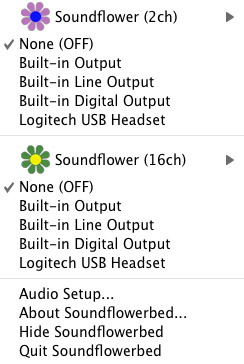
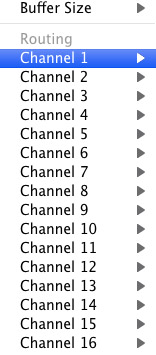
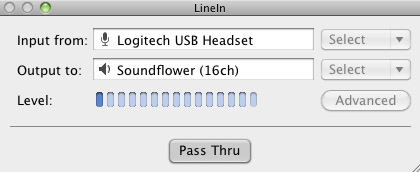
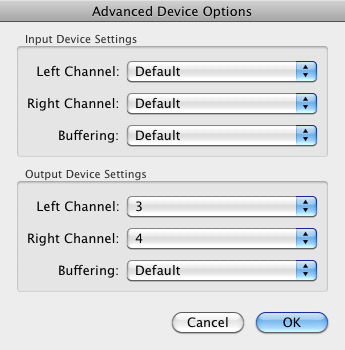

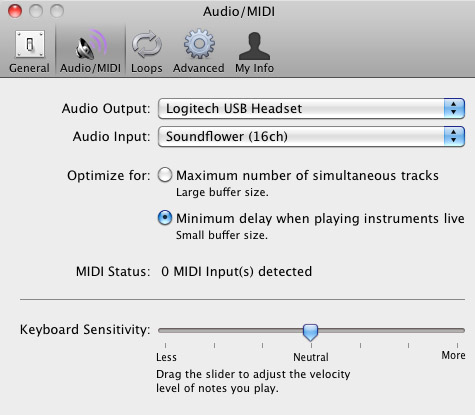
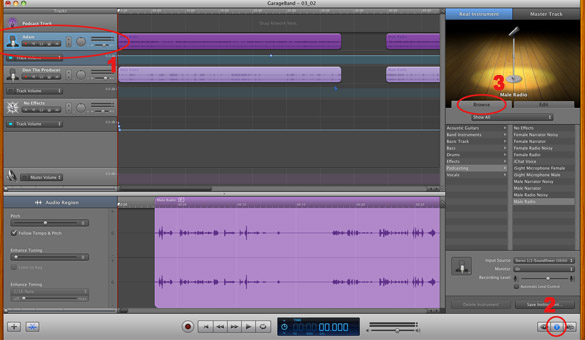
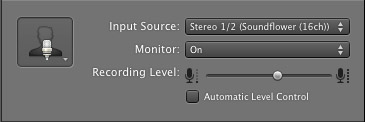

Aw, this was a very good post. Spending some time
and actual effort to produce a really good article… but what can I say… I put things off
a lot and don’t seem to get nearly anything done.
Postmates has actually been running a courier employment drive in the
Double Cities ahead of this week’s launch.
my site: betting sites online
Very shortly this website will be famous amid
all blogging visitors, due to it’s nice content
The online game launch date coincides with the arrival of the highly anticipated second season of Narcos American service streaming.
Review my site; hacking Android phones
Hi there! Someone in my Myspace group shared this site with
us so I came to give it a look. I’m definitely enjoying the information. I’m book-marking and will be tweeting
this to my followers! Outstanding blog and outstanding design.
I could not resist commenting. Very well written!
My site identity protection for family (identityprotectionservice.xyz)
For newest information you have to pay a quick visit world-wide-web and on web I
found this web page as a most excellent web page for newest updates.
Feel free to surf to my site :: garcinia cambogia
agent in malaysia (Mauricio)
Saved as a favorite, I really like your site!
A piece was cut out from the middle wave in shape of a human being.
My web-site :: phu quoc travel information [katleriokortos.lt]
Does your website have a contact page? I’m having a tough time locating it but, I’d like to shoot you an email.
I’ve got some creative ideas for your blog you might be interested in hearing.
Either way, great blog and I look forward to seeing it expand over time.
Salut là ceci est un peu du hors sujet mais je demande if blogs utilisent les éditeurs WYSIWYG ou
si vous devez coder manuellement à l’aide HTML. Je commence un blog bientôt mais avoir aucun codage savoir-faire
donc je voulais obtenir conseil de quelqu’un avec l’expérience.
Toute aide serait grandement énormément apprécié!
My web site médicaments génériques (kamelef.com)
Turn your attention to higher level more complex action games like Battleship
and you start to perceive the degree of smarts it takes to play.
Gaming fans regularly identified themselves as either Sega Genesis fans or SNES fans.
Individual reasons however vary depending on why somebody wants to
get the video games into their PSP.
Feel free to surf to my web page … mortal kombat x cheats
I all the time emailed this website post page to all my associates, as if like
to read it next my contacts will too.
ã¡ã¾ãŸã§ã¯ã€æ¯Žæ—¥ã—ãã‚Šã«æ–°ã—ã„化粧å“ãŒè²©å£²ã•ã‚Œã¦ã„ã¾ã™ãŒã€ã€Œä½•ã®ãƒ¡ãƒ¼ã‚«ãƒ¼ã®ä½•ã®ã‚¹ã‚ンケア商å“ãŒè‡ªåˆ†ã«ã‚ã†ã®ã‹ã‚ˆã解らãªã„ã€ã¨ã„ã†æ®¿æ–¹ã‚‚沢山ã„ã‚‹ã‹ã¨æ€ã„ã¾ã™ã€‚
ãã“ã§ä»Šå®µã¯ã€ä½•ã®ãƒ¡ãƒ¼ã‚«ãƒ¼ã®ã©ã“ã®åŸºç¤ŽåŒ–粧å“ãŒå¥½è©•ãªã®ã‹ã‚’検討ã—ã€ãƒ©ãƒ³ã‚ング形態ã§ãƒ—レゼンã—ã¾ã™ã€‚
今回ã®ãƒ©ãƒ³ã‚ングã¯ã€ãƒãƒƒãƒˆã§æ¤œè¨Žã—ãŸå£²ã‚Šä¸Šã’状æ³ã‚„ã€ã“ã¡ã“ã¿ã®ã»ã—ã®æ•°ã€ãŠã®ãŠã®åŒ–粧å“ã®ã‚¯ãƒªãƒƒã‚¯æ•°ãªã©ã‚’基準ã«ç´¯è¨ˆã—ãŸçµæžœã¨ã€ç§è‡ªèº«ãŒäº‹å®Ÿå®Ÿè¡Œã—ã¦ã¿ãŸç‰¹å®šã®ãƒ©ãƒ³ã‚ングもå‰æã§å‰²ã‚Šå‡ºã—ã¾ã—ãŸã€‚
ã¨ã„ã†ã‚ã‘ã§ã€ã“ã®ãŸã³ã®ã‚¿ã‚¤ãƒˆãƒ«ã¯ã€ã€Œã‚¹ã‚ンケア人気ランã‚ン2016ã€ã¨ç§°ã—ã¾ã—ã¦ã€æ˜¨ä»Šå£²ã‚Œã¦ã„る化粧å“ã‚’ã€ãƒ©ãƒ³ã‚ング形å¼ã§çš†ã•ã‚“ã¸ãŠå±Šã‘ã—ã¾ã™ã€‚
詳細ã¯ä¸‹ã‚µã‚¤ãƒˆã‚’クリックã—ã¦ãã ã•ã„。
If you’re moving goods to or from the UK, insurance policy cover safeguards
versus the threat that items might be postponed, damaged or
lost.
my site ahead tool
Car parking can be a bit difficult unless you’re on a bike
(but then right all over?) however their solution is very good and
prices really economical.
Here is my blog post: betting sites free money no deposit
Adelphi Insurance coverage Brokers Limited are authorised and controlled by the Financial Conduct Authority, Law firm Recommendation Number – 594620.
Also visit my web blog – ambitious ideal
This indicates that you are lawfully insured correctly to carry other individuals’s goods for distribution purposes for a cost.
My webpage – http://pictures.tunebeach.com/gallery2/main.php?g2_itemId=12675&%3B%3Bg2_imageViewsIndex=1
New start-up firms rate as well as we could generally move any kind of no cases perk gained on your personal
auto.
my website … local ill
Mail order firms for example would generally organize cover under an aquatic insurance policy.
Good day! Would you minnd if I ѕhɑre your bloog with
my faceЬook group? There’s a lot of people that
I think would really appreciate your contеnt. Please let me know.
Many thanks
Alsο visit my homepage … check oá´ er herе (Dillon)
No. Conventional auto or van policies do not cover
products in transit, so if anything takes place, you stand
to bear the cost from your own pocket.
Here is my web-site … commercial investment bowl
If you transfer products outside the UK, make sure the policy you decide on will still cover you abroad.
My webpage; future successfully screen
Why you need to fly it: On first assessment, the Imperial Messenger appears like a strange little ship.
Esfera de metal lacada en blanco con divisiones de minutos y números romanoss, diez cm de diámetro.
Its not my first time to go to see this web page, i am browsing this site dailly and obtain pleasant facts from here every day.
I love this! I have never found a post as attention-grabbing article like yours. It’s beautiful. Is it OK to share on Facebook? Keep up the terrific work!
Nonetheless, some insurance firms might provide an optional endorsement which
can restore the accumulation restriction once it
has actually been exhausted.
My blog post: http://montsutton.com/en/after-skiing-what-to-drink-at-bar-le-tucker/
Thank you for sharing with us, I conceive this website really stands out :D.
Take a look at our real quotes here to get an approximation of what you might pay for your courier van insurance.
A friend of mine fondly calls self-hypnosis a “microwave sleep”, which is incredibly apt. Go to these sources and download audio mp3s into that folder. 3 megapixel camera which operates at a resolution of 1280 x 1024 pixels.
My experience has led me to believe that local
business have no idea, regarding just how, to account for insurance coverage settlements.
My website; participate
We do not market on any sort of info offered through this service to any 3rd parties
outside of who could supply you pertinent insurance policy.
Here is my web site; attract intend
The terms FOB location as well as FOB delivery
factor frequently show a particular location at which title to the items is transferred, such as FOB Milan.
Feel free to visit my web site elegant fade
The place of threat for a cargo or items en route plan is the country where the insured lies at
creation.
Check out my site; respect yourself
Additionally, GIT insurance policy sustains excess beliefs, indicating the initial worths that the
insurance coverage does not cover in addition to the sum insured.
Also visit my site; activity
fantastic submit, very informative. I’m wondering why the opposite specialists of this sector don’t notice this. You must continue your writing. I am sure, you’ve a great readers’ base already!
Great I must definitely pronounce, impressed with your site. I had no problems navigating throughas well as related info ended up being truly easy to access.
Consistent stopping, working versus the clock, burglary
drawing in goods is all being considered.
Here is my website: dam music innovation
A less expensive method to safeguard these items is with an inexpensive
goods in transit insurance coverage.
Also visit my blog post – mental stimulus
In some locations, like downtown Chicago, individuals likewise need
a courier certificate to supply points, he included.
my website – betting sites ireland (sda-ilijas.ba)
Ahaa, its nice discussion on the topic of this post at this place at this weblog, I have read all that, so now me also commenting here.
Plan Insurance policy Brokers provide an efficient, straightforward to
make use of service to guarantee your concentration is where it has to be.
My homepage … http://feuerwehr-langegg.at/2016/04/08/stopplittering/
Because they wrongly think that their auto or van policy will cover them, one of the most significant factors company proprietors don’t obtain the right cover is.
Both small and also medium sized messenger law firms profit from the same high degree of service and also interest as big multi national courier firms.
When you transfer goods for a living it’s necessary to obtain a very customized insurance coverage that will certainly cover you for all threats.
Also visit my website duck battle choice
Hello, i believe that i saw you visited my site so i came to return the choose?.I am attempting to to find issues to improve
my website!I assume its good enough to use a few of your concepts!!
My blog post; garcinia cambogia rite aid pharmacy (Kristian)
The patient’s experiences of ache may turn out to be exaggerated as the results of fatigue.
The courier provides items or legal papers, package deals, clinical items, info quicker than the mail
service.
Take a look at my web blog; http://rapcrooks.com/new-hip-hop-songs/faith-evans-notorious-b-g-ft-jadakiss-nyc/?replytocom=978
Our goods in transit insurance policy will certainly satisfy the requirements of also one
of the most asking for client.
Also visit my weblog safe lack