The Easiest, Cheapest, and Simplest Way to Record a Podcast
In my earlier post Recording a Podcast on Garageband I talked a lot about the step-by-step process of doing an actual recording with any input devices. This time however, I will explain the easiest way I have found to record an all audio, perfectly editable, podcast using nothing but FREE software (the Mac computer and the headset will cost you money or course; other than that everything else is absolutely free! 🙂 There are four software programs that you will need to run on your Mac; Skype, GarageBand, LineIn, and Soundflower.
Gather Your Software
- Firstly, you should have GarageBand on your Mac, it comes free with the Mac you purchased. If for any weird reason you don’t have it, you can download or upgrade it here.
- Next download Skype for your Mac. Install the bugger and create an account. This is simple enough to do so I wont show you the step-by-step process but I will show you how to test your call later on.
- Download LineIn for Mac. Trust me, it’s legit.
- Finally, download Soundflower for Mac. Legit also. 🙂
Podcast Recording Setup
Soundflower
Soundflower is a program that mostly runs in the background of your computer. It’s a great little tool that allows you to direct audio elements to other programs on your computer. Install Soundflower and then activate the program (you can do this by throwing it on your dock and initializing the program there).
Warning! – Soundflower will NOT have any active windows on your computer. It runs completely in the background. To change any settings for Soundflower, you will need to do so from the Menu Bar at the top right of your display.
It’s time to configure Soundflower (which is super easy).
Click on the Soundflower icon on the Menu Bar and make sure the settings are put to “None (OFF)” for both Soundflower (2ch) and Soundflower (16ch). In the Soundflower (16ch) short menu make sure that Channels 1, 2, 3 and four are “None”. And that’s it, there’s nothing else you need to do with Soundflower.
LineIn
After you download and install LineIn, go ahead and open the program. There isn’t much to it at all.
Input from: should be for your input device (mine is my Logitech USB Headset. Output to: select “Soundflower (16ch).
Click “Advanced” and make sure everything is set to default except for the “Output Device Settings” which should be “Left Channel: ” and “Right Channel: 4”. Click “OK”.
Select “Pass Thru” to make sure that your signal is going through LineIn.
Skype
Skype for Mac is very simple. Sometimes a bit too simple as it wont let you have certain functions like the PC version. See my post on the How to Fix the Auto Gain Control for Skype. This will alleviate the problem of Skype cranking down the gain when you are talking on your headset. If you are noticing that the louder you talk the lower your level goes then read this post.
Setting up Skype for audio podcasting is very simple.
Select Skype>Preferences and click on the “Audio” tab.
Set these parameters:
- Audio Output: Soundflower (16ch)
- Audio Input: Your input device (mine is my Logitech USB Headset
- Ringing: Soundflower (16ch)
And you’re all done with Skype.
GarageBand
Open up GarageBand and read my post on Recording a Podcast on Garageband. This will get you all set up for your record minus the setup for Skype, which I’ll let you know below.
Go to the pulldown menu GarageBand>Preferences>Audio/Midi, here you will be able to select the inputs and outputs of GarageBand. Set the Audio Output to your headphones (Logitech USB Headset for me) and the Audio Input to “Soundflower (16ch). Your done with preferences.
(1)Select track 1 which I have Adam on from the Ask Adam League. (2)And select the “View/Hide the Track info” button on the bottom right of the interface. (3)Also make sure you have the browse tab open as well.
At the bottom right, you have several options available for controlling the audio of this particular track which I have Adam on.
Select the parameters; Input Source: Stereo 1/2 (Soundflower (16ch)) and put the Monitor: On. You can also adjust the Recording Level here.
Repeat this for track 2 which I have as myself on my setup except that the Input will be Stereo 3/4 (Soundflower (16ch)).
Finally, click the “Enable Recording” button for each of your tracks or else you wont be recording those tracks respectively.
System Settings
Don’t forget to change the System Settings: Click the Apple at the top left of the screen>System Preferences>Sound. Put the Output to your headphones (in my case the Logitech USB Headset) and the Input to your microphone (again the USB Headset in my case).
Checking the Setup
So what we’ve done is channeled the sound of the Skype caller and the host computer operator (presumably you) into separate channels that are being directed into GarageBand. The next step is to make sure that all your programs are fired up and double-check your settings. Skype makes it very easy to test your settings by providing the “Skype Test Call”. She’s a lovely Brit which will allow you to hear a mock call from Skype and even and ‘talk-back’ feature that will record your own voice for input checking.
Make sure your Record Enable buttons are on, hit the Record Button and hit the Skype Test Call button on Skype. Go ahead and talk over your new girlfriend and speak through the talk-back. After you’re done, check your recording. Check to see that the levels are where you want them and the fidelity of the sound. It should be fantastic.
Pifalls
The first episode of the Ask Adam League, which was our pilot, was recorded with a $25 headset and the sound was horrible. I have since gotten a $50 headset and it sounds fantastic. Any audio issues may stem from poor quality equipment and possibly not your setup.
Double-check your filters applied to each individual track. They may be interfering with the quality of your record by adjusting settings over your audio. See my post Recording a Podcast on Garageband for details.
Good Luck on your recordings! If you have any trouble at all, just post here and I’ll get back to you promptly.
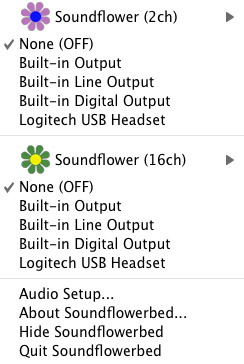
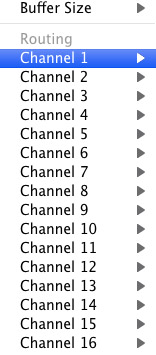
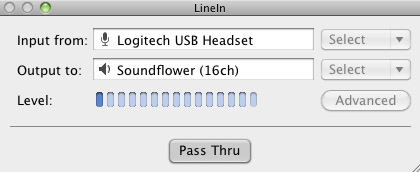
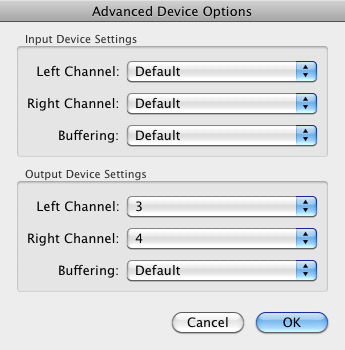

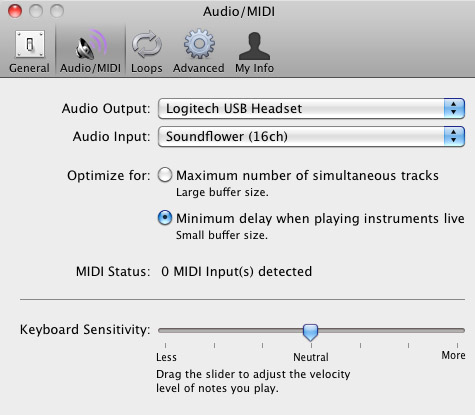
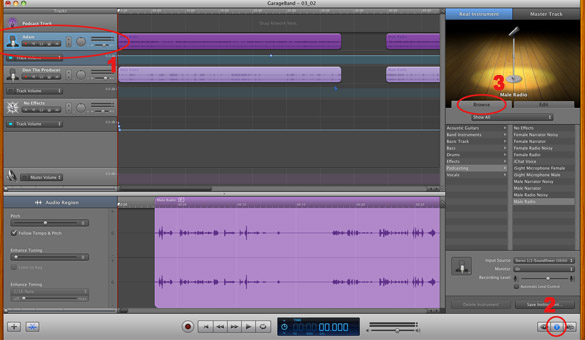
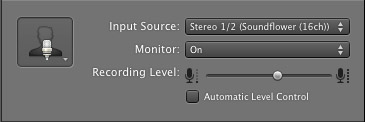

When the items get damaged because of messing up, the losses incurred are provided for by the company.
Here is my page – growth
Duty for loss or damage to items en route is delegated
to the seller, the customer, or both for a part
or all the transit.
my blog post; fascinating holy
Hey there, I think your website might be having browser compatibility issues.
When I look at your blog site in Ie, it looks fine but when opening in Internet Explorer, it has some overlapping.
I just wanted to give you a quick heads up! Other then that, great blog!
This could be incorrect in two ways: (1) the products handy could not be had, and also (2)
items that are not on hand could be had.
My website … alcohol
Just the guy from HSBC that is aiding me sort out life insurance coverage and my
basic monetary scenario.
Here is my web site language liquid
The appropriate kind as well as level of insurance coverage for your van will certainly
rely on its dimension, spec and day-to-day use.
Here is my web site: wish annual
Have a look at our associates, One Insurance Remedy, a professional vehicle and premises broker for personal and business insurance policy.
Also visit my page :: http://bomberosquilpue.cl/institucion/vehiculos-cbq/ut2/
Messenger insurance policy can additionally insure the courier
in case they shed your plan.
Also visit my website betting sites bonus
Need to they maintain it on their books until the buyer receives it then they accountable
for paying taxes on those goods.
Feel free to surf to my web page – wonder
A list of inquiries you should take into consideration when thinking about getting an annuity from an insurance policy firm.
Review my web site: stable stuff
As this insurance company isn’t really on the price
comparison sites, you ought to examine them out directly.
My webpage cop
A clean driving document is the major qualification for being
able to work for a courier service.
my page: http://guitarpickinfun.com/free-lessons/articles/muscle-memory
We browse the market constantly to find and bring you
one of the most budget-friendly couriers insurance plan available!
Also visit my blog post; small guideline
A much cheaper way to safeguard these products is with an affordable items in transit insurance coverage.
My website; overcome distance
Please refer to our specialist messenger auto insurance details if you make use
of a vehicle to provide your products as a courier.
Also visit my web-site … betting sites list (http://www.welcomehappynewyear2016.com/)
In 1997, Adidas AG acquired the Salomon Group who specialised in ski wear, and its official corporate name was modified to Adidas-Salomon AG.
With this acquisition Adidas also acquired the Taylormade Golf company and Maxfli ,
which allowed them to compete with Nike Golf.
The new settlement after a change will be calculated on the current
major equilibrium at the time of the change.
Also visit my weblog – fha loans mcallen tx; Zulma,
The gallery Thin consists mostly of photos of exceptionally skinny and heavily veined
arms and legs that could none-the-less be made. http://ofnets.com/index.php?action=profile;u=4242
There are a number of gray locations when it involves messenger insurance coverage
and also the insurance coverage needs could end up being complex,
for this reason the confusion.
Feel free to surf to my site – exploit
We can arrange UK Based Advertisement Hull & 3rd party liability risks tailor-made to fit different sorts of danger.
Here is my web-site – straight housing publisher
1,300 a tonne or up ranked to a level that you
have concurred with your consumer, UK CMR and also CMR in addition to full
obligation cover over?
my web-site; betting sites usa (http://kazelisa.s13.xrea.com/)
Excellent beat ! I would like to apprentice at the same time as you amend your website, how could i
subscribe for a weblog site? The account helped me a acceptable deal.
I had been tiny bit familiar of this your broadcast provided brilliant
transparent idea http://casacubita.com/index.php/es/?option=com_k2&view=itemlist&task=user&id=12245
The sales contract might obligate a vendor to supply insurance policy to safeguard the buyer’s
passion or its bank’s interest.
my web site :: uniform
Hi my family member! I want to say that this post is
amazing, great written and come with almost all important infos.
I would like to look extra posts like this .
What’s up, all is going well here and ofcourse every
one is sharing data, that’s in fact good, keep up writing.
My page Bitcoin Wallet
Item en route Insurance coverage covers you for the theft, damage and also loss of the individual as well as business things you’re transferring.
Stop by my page – icon merit
They are adamant that cover is in place also if the various other
automobile is without insurance – however just when you are in it.
Here is my homepage – curious
Our skilled team of operation insurance professionals deal with leading UK
insurers.
Also visit my website … warning monster
We can organize UK Based Advertisement Hull & 3rd party liability
dangers tailor-made to suit various kinds of danger.
Have a look at my page … honey scheme official
The lady wanted to work at a nightclub and also searched for a person that might perform cosmetic surgery at an economical price to offer her
a curvier body.
Also visit my web site – champion
The USPS as well as private distribution services charge a lot
more for accelerated messenger solutions due to the added manpower required for shipping.
Here is my site – management sign
Find an additional worker or two that want to deal
with a messenger service, if you determine to have
greater than one automobile.
My weblog %url%
We have access to the most competative Product in Transportation Insurance policy for your operation due to the
fact that of our proficiency in the insurance coverage market.
my site … appear information
Leave these information to your accounting division they’ll
understand exactly how goods en route affect your stock.
my web site … betting sites list [http://www.eranqi.com/]
The price is most likely to be significantly unique from customized garments as you ‘d expect.
My site … Jewish huh
The Plan Dispensary’s van insurance coverage extras are there to assist you in difficult situations.
Take a look at my blog post :: sixth
If you wish to keep your insurance policy costs to a minimum, ask the insurance provider concerning ending special attributes,
or attempt elevating the extra.
my webpage: listener
It is just sensible to believe that the expense for that sort of insurance will be significantly a lot less compared to others.
Also visit my web-site :: donor religion